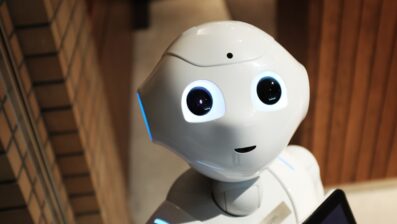Cybersecurity for Beginners: The Complete Guide
All
Welcome to your complete guide to cybersecurity for beginners!
Cybersecurity can seem like a daunting subject, with lots of long, technical words being thrown about which no one really understands.
Yet, understanding cybersecurity and its importance in our daily lives, is absolutely critical. Without knowing what it is and what’s involved in the process, we’re unable to protect some of our most important assets.
Just consider how much of your data and information now lives online, in the cyberspace. Every sector from the government, to healthcare, to education relies on the internet, and as a result, is vulnerable to cyber attacks.
This is very dangerous as a cyber attack could not only threaten customer data or a business’s profits, but also a nation’s security, economy, and public safety.
The purpose of this blog is not to instill a sense of fear, but to educate you about the importance of cybersecurity, and most importantly, how you can start protecting your business online.
Think of this guide to cybersecurity for beginners as a useful resource, full of actionable tips and information to help you stay cyber resilient.
So without further ado, let’s start with a simple definition.
What Is Cybersecurity?
Cybersecurity is the practice of securing data, programs, systems, and devices against cyber attacks.
These cyber attacks are vicious attempts to steal important information from your organisation which can then be used against you.
They are designed to exploit weakness in your network in order to disrupt, destroy, or control the infrastructure. Some of these weaknesses might be unknown to you, as you might think you have rigorous security measures in place already.
However, cyber attackers are becoming more cunning, and will try anything to get their hands on your data as they know how valuable this is.
As such, no business can afford to get complacent and assume they’re network is impenetrable.
There are different types of cyber attacks, all of which pose their own risk. These attacks include phishing, malware, and social engineering, but we’ll be covering each of these in more detail further in the blog.
To mitigate these risks, good cybersecurity involves having multiple layers of protection across your devices, programs, and systems, making it incredibly difficult for cyber attackers to penetrate.
Whilst it’s important to note that no cybersecurity system is free from risk, employing the best cybersecurity practices and technology can help minimise the impact.

Why Is Cybersecurity Important?
It goes without saying that cybersecurity is highly important as our society is more technologically reliant than ever before.
As we’ve covered in the intro, every sector stores information online these days making them incredibly vulnerable to cyber attacks.
We rely on our smartphones and computers every day, and the flow of information online is rapidly increasing. To make the matter worse, global connectivity and the use of cloud services is on the rise which are used to store sensitive data and personal information.
Widespread poor configuration of these cloud services coupled with increasingly sophisticated cyber criminals, means that no organisation is safe.
As a result, business owners can no longer rely on out-of-the-box cybersecurity solutions such as antivirus software and firewalls alone, as cybercriminals are getting smarter and their tactics are becoming more resilient to conventional cyber defenses.
That’s why it’s important to cover all areas of cybersecurity to keep your business one step ahead, which is what we’ll be discussing in this blog post.
What Is the Impact of Cyber Attacks?
By not investing in cybersecurity technology, you are leaving yourself open to cyber attacks and you will become an irresistible target.
And this can have huge consequences on your profits, staff, and the future of your business.
By not focussing enough time on deploying the right cybersecurity measures, the impact of an attack can be experienced in the following ways:
- Economic costs – The theft of intellectual property, corporate information, disruption in trading, and the cost of repairing damaged networks.
- Reputational cost – Loss of customer trust, loss of current and future customers to competitors, and poor media coverage.
- Regulatory costs – GDPR and other data breach laws mean that your organisation could suffer from regulatory fines or sanctions as a result of cybercrimes.
Whilst the impact of cyber attacks will differ for every business, it’s crucial you stay one step ahead of cyber criminals.
Any of the consequences outlined above can be very damaging to your business, so you need to put yourself in the best possible position to defend yourself.
Don’t wait for a cyber attack to happen; anticipate it, and put robust measures in place.
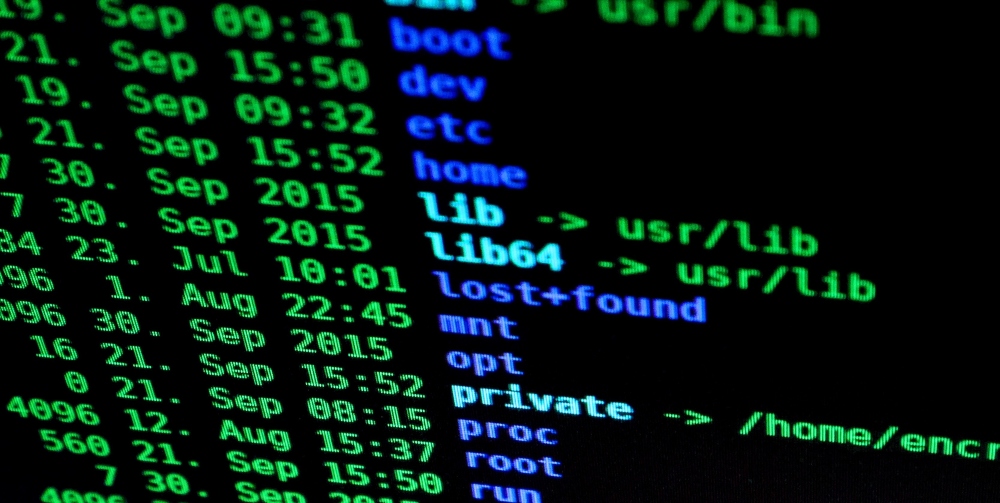
Different Types of Cybersecurity
There are various types of cybersecurity which can be employed by businesses.
We have broken these down into the following categories to help you understand how each one works in detail.
Application Security
Also known as AppSec, application security involves developing, adding, and testing different security features within web applications to protect them against cyber attacks.
As internet access increases through devices, the usage of apps is also on the rise. However, this has also led to an increase in app-related hackers.
Therefore, application security is addressing the security vulnerabilities of apps to protect them from malicious attacks.
It also allows developers to identify and mitigate application vulnerabilities more reliably.
For example, an application firewall can help identify attacks on web apps, and malicious code injections and system compromises might come about by exploiting vulnerabilities and security misconfigurations.
Cloud Security
This is a relatively recent type of cybersecurity, and involves protecting cloud computing environments as well as applications running in and data stored in the cloud.
Due to the fact cloud providers host third-party applications, services, and data on their servers, they do have their own security protocols and features in place.
However, it is also the responsibility of clients who are expected to configure their cloud service properly and use it safely.
Critical Infrastructure Security
Critical infrastructure security involves protecting the critical infrastructure of a region or nation.
This infrastructure relates to both physical and cyber networks, systems, and assets that provide physical and economic security or public health and safety.
For example, think of a region’s electricity grid, hospitals, water systems, and traffic lights. For the most part, this infrastructure is digital and relies on the internet to function.
As a result, it is vulnerable to cyber attacks and must be protected.
Network Security
Network security involves protecting computer networks and data against both external and internal threats.
As a quick detour, external threats are those that come from outside of your organisation. In this scenario, a cyber attack would attempt to exploit your network through tactics such as hacking and social engineering.
In contrast, internal threats are those that come from inside of your organisation. This insider has authorised access and will either wittingly or unwittingly, do harm to your systems and networks.
Now back to network security. Identity and access controls like firewalls, virtual private networks, and two-factor authentication can all help.
Network security is usually broken down into three categories – physical, technical, and administrative.
The idea behind each of these types of network security is about ensuring only the right people have access to network components, data that is stored in/ transferred by the network, and the infrastructure of the network itself.
Internet of Things (IoT) Security
Internet of Things security, or IoT security as it is also known, involves protecting virtually any device that connects to the internet.
As you can imagine this list is very extensive and includes everything from baby monitors, to printers, to security cameras, to a billion other devices as well as the networks they’re connected to.
Due to the fact that IoT devices collect and store personal information, such as a person’s name, age, and location, they can help malicious cyber criminals steal people’s identities.
It’s for this reason that they must be secured against unauthorised access and other potentially harmful threats.

Helpful Cybersecurity Terms
As we mentioned earlier in the blog, the subject of cybersecurity can be very daunting.
One of the reasons behind this, is the use of complicated jargon and terminology. Imagine trying to wrap your head around something without fully understanding what the words actually mean?
It makes life very difficult and also discourages people from learning more about the subject. However, as you have probably gathered by now, learning more about cybersecurity and the role it plays in everyday life, is absolutely critical.
That’s why we’re going to break down some of these complicated terms to help you understand the process a bit better.
This way, you can start to build your own cybersecurity strategy without feeling overwhelmed and confused.
See this as your glossary to cybersecurity, and keep this list at hand.
Authentication
This refers to the process of identifying a user’s identity, so that cybercriminals gain access to the system and/or files. This can be accomplished either by a password, retina scan, or fingerprint scan, or sometimes a combination of all three.
Botnet
This combines the words “robot” and “network”, and refers to a network of computers that have been infected with a virus, and now are working continuously in order to create security breaches. These attacks come in the form of Bitcoin mining, sending spam emails, and DDoS attacks.
Data breach
A data breach is the result of a hacker successfully breaking into a network, gaining control of its data, and often uncovering items such as credit card numbers, bank account numbers, Social Security numbers, and more.
DDos (Distributed Denial of Service)
This stands for ‘Distributed Denial of Service’ and involves hackers using multiple hosts and users. The hackers then bombard a website with an influx of requests to such a level that it locks up the system and forces it to temporarily shut down.
Domain
A domain is a series of computers and associated peripherals (such as routers, printers, scanners), that are all connected as one entity.
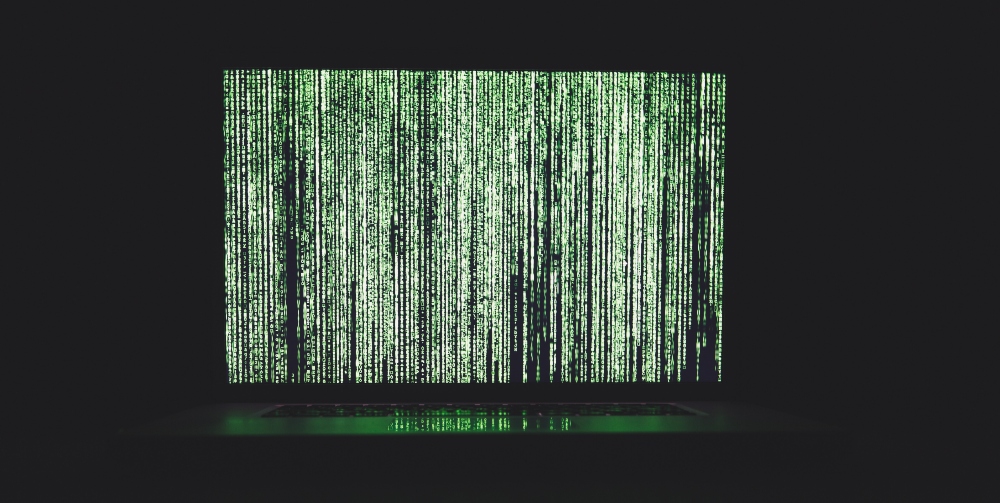
Encryption
This refers to coding used to protect important data and information from hackers. Think of it like the code cipher used to send a top-secret coded message if you were a spy!
Firewall
This refers to any technology (be it software or hardware) used to keep intruders out.
Exploit
This involves an attack on a computer system, either a series of commands, malicious software, or piece of infected data. It’s important to note that in this context, “exploit” is a noun, not a verb, so “The hacker used a malware exploit to gain access to the credit card’s server.”
Malware
Malware is a combination of the words “malicious” and “software”, describing a variety of bad software used to infect and/or damage a system. Ransomware, viruses, worms, and trojans are all forms of malware. It can be difficult to contain and is most often delivered via spam emails.
Phishing
This involves a hacker posing as a legitimate business or organization in order to fool the victim into sharing sensitive information or persuading them to click a link/ attachment that ends up delivering malware. Some of these schemes are extremely clever and cunning, whereas others are amateurish and identified immediately.
Ransomware
This is a type of malware that takes over your system and encrypts your files, denying you access to them until you send money to unlock them again. In other ways, ransomware attacks kidnap your computer and hold it for ransom – hence the name.
VPN
This stands for Virtual Private Network. A VPN is a method of connecting a series of computers and devices in a private encrypted network, with each user’s IP address being replaced by the VPN’s IP address. This means users get Internet anonymity, which makes it more difficult for cybercriminals to obtain access.
HTTP and HTTPS
Hypertext Transfer Protocol (HTTP) is how web browsers communicate. You’ll probably see an http:// or https:// in front of the websites you visit. HTTP and HTTPS are the same, except HTTPS encrypts all data sent between you and the web server — hence the “S” which stands for security. Today, nearly all websites use HTTPS to improve the privacy of important data.
Vulnerability
A vulnerability refers to a weakness in a security system that a hacker can then exploit. Vulnerabilities include software bugs that need to be patched, or a password reset process that can be triggered by unauthorised people. Cyber wargames are one way you can find vulnerabilities in your network and resolve them, before hackers get a chance to take advantage.
Cavalry
Cavalry or CAVS for short, is a technology solution provided by TLR. It is an automated solution which constantly analyses and detects security or vulnerability issues within your organisation’s network. By periodically scanning your infrastructure, it reduces the manual efforts required. Cavalry also quickly and seamlessly alerts any discovered security threats.

Types of Cyber Attacks
There are different types of cyber attacks, but they are all deliberate and typically malicious attempts to capture or modify sensitive data.
Whilst its common to think cyberattacks are only committed by external cybercriminals, those within your organsiation can be responsible too.
Sometimes this is unintentional, as users and employees can leave themselves vulnerable to cyber criminals and accidentally grant access to important files. That’s why educating and training your staff on the importance of cybersecurity is key.
Below are some of the most common cyber attacks.
Distributed Denial of Service (DDoS) Attack
A distributed denial of service (DDoS) attack is when a hacker floods a network with lots of activity such as sending messages and requests. Because of this influx, the network is temporarily paralysed and has to shut down.
This is typically carried out by using botnets which are groups of internet-connected devices such as laptops and servers that have been infected by viruses. This allows the hacker to harness them into performing many kinds of cyber attacks.
Password Guessing (Brute Force) Attack
A password guessing attack involves a cyber attacker continually trying to guess usernames and passwords to enter a network. This attack will often use known username and password combinations from past data breaches.
An attacker is successful when people use weak passwords or use the password between different systems. As a result, it’s highly important to use complicated passwords that contain a mixture of numbers, letters, and symbols as this makes it difficult for the hacker to guess.
It;s also good practice to use different passwords for different systems (i.e. don’t use the same password for both your facebook and Twitter), as once the hacker has gained access to one platform, they can gain access to all.
Malware Attack
Malware includes all types of malicious software used by hackers to penetrate a security network.Types of malware include:
- Keyloggers – These track everything a person types on their keyboard which is highly dangerous. Keyloggers are generally used to capture passwords and other private information, such as social security numbers.
- Ransomware – That encrypts data and holds it hostage, forcing users to pay a ransom in order to unlock it again.
- Spyware – This monitors and “spies” on user activity on behalf of a hacker, hence the name.
Furthermore, malware can be delivered via:
- Trojan horses – These infect computers through a seemingly innocent entry point, often disguised as a legitimate application.
- Viruses – These corrupt, erase, modify, or capture data and can physically damage computers. Viruses can spread from one computer to another, including when they are unintentionally installed by compromised users.
- Worms – These are designed to self-replicate and autonomously spread through all connected computers that are susceptible to the same weaknesses.
Phishing Attack
Phishing attacks are very cunning and involve hackers attempting to trick people into doing something.
Phishing scams are often delivered through a seemingly legitimate download, link, or message, meaning users do not suspect that they are doing anything wrong.
It’s a very common type of cyber attack and the impact of phishing attacks can be huge.
Phishing is generally done over email or through a fake website, and it is also known as spoofing.
On top of this, spear phishing refers to when a hacker focuses on attacking a certain person or company to steal their identity, instead of creating more general-purpose spam.
Man in the Middle (MitM) Attack
A man-in-the-middle-attack is exactly what it sounds like!
It involves an attacker intercepting communications between two parties and putting themselves in the middle.
This means they can intercept, manipulate, and steal data before it reaches the other person (the right person). For example, if a visitor is using a device on public WiFi that hasn’t been secured properly, an attacker could exploit this by inserting themselves between the visitor’s device and the network.
This way they can intercept login credentials, payment card information, and much more.
This particular type of cyber attack is very successful as the victim has no idea that there is a “man in the middle.”
Instead, they are just browsing the web, totally unaware of the situation in motion.

Cybersecurity Best Practices
Even with the best cybersecurity system in place, there are still things you and your team can do to protect your business.
Some of these are much easier than others, but by understanding which parts of your system are vulnerable and need tightening up, you can start being more cyber resilient.
Below are a list of some cyber security best practices:
Create strong passwords
Creating stronger passwords can be an easy win. Unlike other cybersecurity strategies, this involves making your passwords more complicated so that they are more secure.
As a business owner, you should require both your employees and users to create strong passwords.
This could be done by implementing a minimum character count as well as requiring a mix of upper and lowercase letters, numbers, and symbols.
You should also make sure that all users are updating their passwords regularly, as this will also make it more difficult for cybercriminals.
Monitor employee activity
Make sure only authorised users have access to important data and information. Not every employee in your organisation should have the same level of access as this can lead to security breaches.
An employee should only have access to the information they need to carry out their job.
You should also require permission for external software downloads, and encourage employees to lock their computers and accounts when they are not in use.
Make it easy for employees to raise issues
If an employee receives a phishing email or compromised web page, you want to know about it immediately. The sooner you know about a potential cyber attack, the sooner you can start implementing measures to stop it.
As a result, you need to set up a system for receiving these issues from employees by dedicating a specific inbox to these notifications. This allows your team to pick up any messages without them being missed.
Understand your network
As the Internet of Things continues to increase, IoT devices can pose a risk to an organisations network.
That’s because the devices are not under company management, and can therefore introduce risk as they’re often unsecured.
They can also run vulnerable software that can be exploited by hackers and provide a direct route into an internal network.
Cybersecurity for Beginners: The Complete Guide
So, there you have your guide to cybersecurity for beginners.
We hope we’ve covered everything you need to know about cyber security, and made the topic feel a little less intimidating.
Whilst there is a lot to know about this subject, understanding what measures you can put in place is top priority. This allows you to stay one step ahead of cyber criminals and reduces the likelihood of your important data being compromised.
It’s important to remember that no company is exempt from cyber attacks. Even the largest organsiations with robust cyber security infrastructures can still fall victim to cyber criminals.
However, knowledge is power, and the more you understand cyber security the more prepared you are in the case of a real cyber attack.
At TLR, we’re committed to helping and educating our customers. We don’t want to make you fearful of cybersecurity, but instead, we want to work with you to build a robust security network. Together, we can implement solutions that keep you cyber offensive so that your business remains safe and secure.
To find out more about how we can help, get in touch with our team of experts.