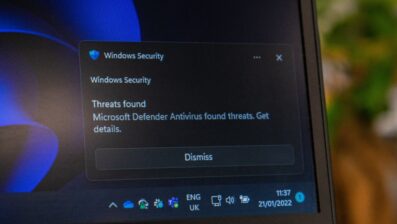The Most Common Network Vulnerabilities You’ll Find
All
You don’t need to be an expert in cyber security to have a basic understanding of what network vulnerabilities are and how damaging they can be to any organization.
This is something we tell the majority of our clients to help remove the stigma that is commonly associated with this form of cyber attack. You see, on its own, the term ‘network vulnerabilities’ can be quite imposing.
That fear will dissipate when you understand what they are, the different types of vulnerabilities, and the ways to safeguard your organization in spite of any hacker/threat actor that would try to cause harm.
Arming yourself with this information will help in more ways than one. Strengthening your knowledge of this subject will help improve your cyber security posture, and should highlight your next steps should you require assistance.
Let’s not waste anymore time and jump straight in.
What are Network Vulnerabilities?
We’ll begin by outlining what network vulnerabilities are before looking at some examples. Doing so will ensure that we’re all on the same page, and that you understand what network vulnerabilities are, fully.
A network vulnerability is a weakness or flaw in software, hardware, or organizational processes – weaknesses that can be compromised by threats both internal and external, resulting in what is known as a security breach.
Only 14% of small businesses rate their ability to mitigate cyber risks, vulnerabilities, and attacks as highly effective.
– Purplesec
Nonphysical network vulnerabilities typically involve software or data to some extent. Take operating systems (OS), for example. If your OS system isn’t updated with the latest patches, then it could leave the door open to outside threats; the kind you should want nothing to do with.
Physical network vulnerabilities, on the other hand, involve the physical protection of an asset, such as locking a server in a rack or closet – or securing an entry point with a turnstile.
Servers have some of the strongest physical security controls in place, which was always to be expected given the fact that they contain valuable data and perform very important actions, such as web server hosting.

How Can You Identify Network Vulnerabilities?
You might be wondering how you can identify network vulnerabilities, and the answer to that question involves finding an effective network vulnerability scanner.
Network vulnerability scanners are used to constantly stay one step ahead of hackers by highlighting any vulnerabilities within your system ahead of time – preferably before anyone else knows that there is a hole there to begin with.
Our vulnerability scanner works in three very simple ways:
- Scan/Analyze – Repeatedly scan and analyze your network and infrastructure for any potential gaps that could be taken advantage of.
- Validate – Exposure points are then purposely exploited to validate any potential security holes and threats to your system to determine the severity of the hole.
- Report – The appropriate individuals are informed of any and all notable network vulnerabilities should the scan find something.
Common Network Vulnerabilities
In this next section we are going to be looking at all notable network vulnerabilities, alongside information on each. Before we proceed, know that common network vulnerabilities often happen due to the following issues:
- Malware
- Outdated/Unpatched Software
- Social Engineering Attacks
- Misconfigured Firewalls/Operating Systems
If left unchecked, these vulnerabilities can lead to greater attacks, like DDoS attacks which have the ability to bring down an entire network and prevent users from accessing it altogether.
We have a post on distributed denial of service attacks if you’d like to learn more about this particular form of cyber attack.
Malware
Malware is a malicious software that is unknowingly interacted with – be it through purchasing, downloading, or installing. You’ve more than likely come across this form of network vulnerability before, given its popularity in the hacking community.
Systems that are infected with malware will begin to act a lot differently than before by doing things such as sending emails without the user actioning them, randomly rebooting certain programs, and generally running a lot slower.
The most common types of malware include:
- Viruses – A replicating form of malware attack that replicates itself when engaged. You will need to engage with viruses for them to spread through your network.
- Worms – Similar to viruses only worms don’t require a host program in order to run, self-replicate, and propagate.
- Keyloggers – Keyloggers take note of the actions of your keyboard, and will feed that information to the threat actor who can then derive passwords and other sensitive information from the findings.
- Trojans – Trojans are horse programs that look innocent from the outside, but within contain malware that takes full advantage of this backdoor access, leaving your system in an awful state.
- Rootkits – A rootkit is a back door program that allows a threat actor to maintain command and control over a computer without the user knowing.
- Ransomware – This type of malware was designed to lock users out of their system or deny access to data until a ransom is paid (hence the name).
- Logic Bombs – Logic bombs are a type of malware that is triggered at a pre-determined time/date. Viruses and worms often contain logic bombs to help deliver the payload.
- Bots/Botnets – Short for roBot NETwork, this is where a group of bots attach themselves to a network (preferably one with breached security). The bots are usually controlled remotely.
- Adware/Spyware – This form of malware is a form of what you could call ‘spam’ where ads appear constantly on screen (Adware). Spyware is where computing habits are sold to others.
Malware is typically deployed via phishing emails, where a threat actor sends emails to internal employees that look legitimate on the surface. The links/attachments within these emails contain malware that is unleashed when interacted with.
Outdated/Unpatched Software
We currently live in a digital age, meaning everything feels like it’s moving a mile a minute – especially when it comes to updates that constantly keep on top of any network vulnerabilities that could pose a threat to you if left unchecked.
Software developers are constantly coming out with new patches to fix bugs and errors; the kind that reduce vulnerabilities and so on.
That said, maintaining your software is easier said than done. Also, not all types of software will be updated, with some having expiry dates, forcing you to find another solution to any vulnerability-based issues you might encounter.
Utilizing an effective network vulnerability scanner will come in real handy here, as knowing what vulnerabilities you have will encourage you to double-down on what you know you need, and therefore, what you need to do next.
Try not to worry if this seems like a lot. Another solution would involve handing the security reins over to a dedicated security professional – like us here at TLR Global – who will manage this all for you.
With us by your side, you won’t ever have to worry about any of this. Think of us as the protective layer around your organization, shielding you from ever-evolving threats.
Social Engineering Attacks
These forms of attacks have become quite a popular method used by threat actors. These nefarious individuals will use this to bypass authentication and authorization protocols, finding a way into your network as a result.
The most common types of social engineering attacks you’ll find include:
- Phishing Emails – Again, it’s the most common form of cyber attack. It involves scam emails that attempt to trick the user into giving a hacker access to your organization. Training your staff on what to look out for is one way to avoid this.
- Whaling – This is a unique form of phishing attack that targets a high-profile business executive or manager; anyone with critical information to lose. The difference between the two is that whaling emails tend to appear more official.
- Vishing – Vishing is a form of attack that typically takes place over the phone. Robocalls are used to infiltrate an organization, and through a spoofed Voice of IP (VoIP) line they can do so.
- Smishing – Like the previous phishing attack mentioned, smishing is a variation of phishing, only it utilizes SMS text messaging in its approach.
- Pharming – Pharming involves stealing your website traffic, usually by installing code on a computer that modifies the URL to another site. This can lead to loss of data, credit card information, and even identity theft.
- Spam – Spam is the most direct form of social engineering attack. This is where a mass number of emails are sent to specific users with the intent of scamming the user.
- Tailgating – Tailgating is a physical form of social engineering attack where a threat actor gains physical access to a facility or organization by literally walking up close behind them as they pass through a security checkpoint (yes, this happens).
- Shoulder Surfing – Shoulder surfing is another physical form of attack, where threat actors actively watch what you’re doing in order to obtain personal/key information that will aid them in their attack.
We understand that some of these names can be quite humorous when you say them out loud, but that doesn’t stop them from being quite serious, should you find yourself under attack by these attacks that will attack any network vulnerabilities you may have.
Misconfigured Firewalls
Every organization dealing on the internet will have firewalls in place as standard. Firewalls act as the first line of defense should someone try to expose your internet network or servers to the internet.
If this were to happen, then this would allow threat actors to easily spy on your traffic, steal data, and compromise your network.
Not all traffic should be allowed to enter your network, this is how hackers and nefarious individuals get in and cause damage. A firewall typically stops them at the door, allowing you to deal with them accordingly.
However, misconfigured firewalls might not be able to block this type of traffic, which would allow threat actors to monitor traffic and even deploy an attack on your network.
It goes without saying that you need to ensure that all security controls are set up correctly. Without jumping to conclusions, if your first line of defense isn’t set up accordingly, then we’re going to assume that other parts of your cybersecurity protocols aren’t either.
Of course, this might only apply to a select number of organizations, but it’s still a common network vulnerability – one that needs to be stamped out.

The Most Common Network Vulnerabilities You’ll Find
Hackers are always going to try and find new/innovative ways to infiltrate your network, unfortunately. That much is true, what’s also true is that you, and other members of your organization will always be there to meet them head on.
We should point out that not all vulnerabilities are so simple to identify, which is why many seek the help of a third party to bolster their cyber security.
This is where TLR enters the picture.
Our network vulnerability scanner and penetration testing abilities are a lot more developed than most, and will help detect, analyze, and exploit potential weak or vulnerable security spots within your system.
All of this is put in place to quickly identify any potential holes in your security, encouraging teams to put strategic plans in place that quickly, prioritize, address, and rectify these issues before they can develop into something damaging.
Get in touch to find out more, or check out any of the dedicated service pages we have spread across the TLR site.