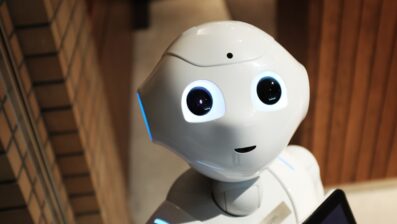What is a Cyber Attack and Ways to Reduce Risk of a Cyber Attack
All
Did you know that there is more than one type of cyber attack? If you didn’t, then we’re glad you found this post.
Not enough people have a complete understanding of cyber attacks, for many reasons. Perhaps they feel like it’s not their responsibility, or they simply don’t have an interest in it. All they know is that they’re bad, and that’s as far as their knowledge goes.
This needs to change, and TLR is here to help guide you.
You see, cyber attacks affect everyone in a single organization when they aren’t taken as seriously as they should be.
Your cyber security department (if you have one) can only do so much. It’s the job of others to relay information to stakeholders, and even customers, should your system go down. Managers, this is you we’re talking about.
Not to worry though, in this post you will find everything you need to deepen your understanding of cyber attacks. We’re also going to be outlining the various ways to prevent them, as it states in the title.
Now, let’s get going, shall we?
What is a Cyber Attack?
A cyber attack is a deliberate exploitation of your systems and/or network. These attacks use malicious code to compromise devices, and will either steal, leak, or hold your data hostage.
Cyber attacks are a constant nuisance for organizations of all sizes. Why anyone would want to attack you is difficult to answer, as there are various reasons for it; some political, others for financial gain.
There are multiple types of cyber attacks to be aware of – some more common than others:
- Website defacement
- Breach of access
- Identity these, fraud, extortion
- Denial-of-service and distributed denial-of-service attacks
- Instant messaging abuse
- Intellectual property (IP) theft or unauthorized access
- Password sniffing
- Private and public web browser exploits
- Stolen hardware (i.e. laptops or mobile devices)
- Malware, phishing, spamming, and spoofing
- Spyware, trojans and other viruses
Again, some of these cyber attacks you might have heard of already. Phishing, for example, is one of the most common forms of cyber attack, which is where emails are used as traps for members of your organization to step on.
Training your staff to identify a cyber attack of this kind is a requirement and less of a suggestion, but more on training your staff later, as this is one of the easiest ways to prevent attacks.

7 Ways to Reduce the Risk of a Cyber Attack
There are many ways to attack your organization, and there are just as many ways to protect it, too. We know this first hand at TLR Global, with us being a leading security service provider that has helped countless organizations stay on the cyber offensive.
A lot of the ways you can prevent a cyber attack are solutions we offer, which we’ll state as such as we go through them.
That said, many of the ways we’re about to mention are handled by you. Granted, we can help play our part in strengthening your cyber security posture, but it’s you that acts as the enforcer; we simply play a support role, as a sort of extension to your team.
Anyway, enough about us, let’s look at some of the best ways to prevent a cyber attack.
Take Control Over Access Systems
This is one of those common sense solutions we mentioned before. Hackers can infiltrate your data physically as well as digitally. You might not think it, but it does happen, which is why you need to take control over any and all access systems.
Anyone that takes home a company laptop needs to A) let you know about it, and B) gain your permission to do so first. Be sure to keep a log of who’s taking what and when.
Doing so will give you a record that you can check against should someone gain access to your systems through one of these devices.
We know this might be difficult, but try to only give access to the relevant individuals. They tend to have a better grasp of cyber security and will have a greater understanding of the risks involved.
An intern or someone that’s relatively new to the company might not. Please note that this doesn’t apply to all organizations, but it does happen.
Passwords, Passwords, Passwords
You could group password protection in with the previous section, but it does deserve its own section based on how important it is to manage. Again, it’s another common sense-based solution that you should really take note of if you haven’t already.
Having the same password setup for multiple access points can be dangerous. If a hacker was to identify this password, who knows what they could accomplish.
To make sure that doesn’t happen, ensure that every access point has its own unique password (one that includes unique characters and numbers). We shouldn’t need to tell you how bad ‘Password123’ is, so try to be as creative as possible with it.
Oh, and don’t forget to set up two-step verification where you can. This will flag any unauthorized log-in attempts and keep the hackers out.
It’s tough to perform cyber espionage with this very simple solution, trust us. And we know this is a very standard practice these days, but you’d be surprised to hear how many companies don’t do this.

Ensure Endpoint Protection
Endpoint protection ensures that networks that are remotely bridged to devices are well protected.
This includes mobile devices, tablets, and laptops; devices that are typically connected to corporate networks.
You need to ensure that these pathways are protected with the appropriate endpoint protection software. Which you choose will depend on a variety of factors. As long as you have this safeguard in place, that’s all that matters.
Backup Your Data
Unfortunately, cyber attacks do happen even when you implement a number of safeguards. This is why you should always outline contingency plans should a cyber attack occur. In other words, what you will do to help bring your organization back quicker.
It goes without saying that maintaining business continuity is very important. Being offline for as little as 5 minutes could cost your organization a lot of money, and even dampe the relationships you have with clients/customers.
One of the steps you can do to get back quicker is to backup all of your data; back it up and keep it in another location that only you know about and can access.
Train Staff on Cyber Attacks
Easily one of the most common ways cyber criminals gain access to your data is through your employees. They’ll send emails impersonating someone in your organization and will either ask for personal details, or for access to specific files.
They get into your organization through links found in emails – emails that might look legitimate to the untrained eye, but are very dangerous.
Training your employees to stay alert is how you counteract this. Educate them on what to look out for in terms of phishing emails. Tell them that they need to:
- Check links before clicking
- Double-check email addresses
- Use their common sense
Do keep in mind that phishing is but one form of cyber espionage/attack. You might need to train your employees on all kinds of cyber-related issues.
This is something we can help you with. Check out our dedicated training page on the site for more information, or get in touch if you have any specific questions you’d like answered.

Continuous Monitoring and Penetration Testing
Having set cyber security systems in place is great and all, but hackers and cyber criminals are always finding new ways to get in, which is why you need to utilize continuous monitoring and penetration testing.
Think of continuous monitoring as a guard dog, one that keeps watch over your organization at all times and will bark should it see anything suspicious. Penetration testing, on the other hand, is slightly more complicated to describe.
With penetration testing, you run a controlled attack of your own system to find vulnerabilities that you can then sort.
Many pit the two against one another, but we find that leveraging both gives you complete shielding from cyber attacks. We’ve covered both continuous monitoring and penetration testing on the TLR blog before and would highly recommend checking both out:
- Continuous Monitoring vs Network Penetration Testing: What’s the Difference?
- What to Really Expect From a Pentest Report
Implement Cavalry
Cavalry, or CAVs for short, is our automated solution which constantly analyses and detects security or vulnerability issues within your organization’s network.
It’s more than your standard vulnerability scanner, as CAVs is highly effective at enhancing human operators, too, allowing teams to direct their attention elsewhere as it periodically scans through your infrastructure both internally and externally.
An alert will be triggered should it find anything suspicious. Cavalry consists of three main parts, these include:
- Scan: The discovery phase that identifies all assets within scope. This can be altered often depending on the network size and its complexity.
- Analysis: Cavalry then automatically gathers information about the target network and identifies new systems and potential weaknesses through vulnerabilities and identification of configuration issues in systems.
- Alert: Detailed scan reports are then generated, and any vulnerabilities are then analyzed. Remediation work packages are then produced to provide advice to the relevant individuals.
If you’re looking to stay one step ahead of the latest cyber attack methods, then this is how you do it. There are various additional benefits to using CAVs, which you can see for yourself over on this page here.

What is a Cyber Attack and Ways to Reduce Risk of a Cyber Attack
At this point, your knowledge of cyber attacks and how to go about preventing them should be a lot greater than before. We’ve linked off to quite a few posts on the site, so if you’re looking for more information, feel free to check those out.
Helping teams become cyber resilient is what we do best here at TLR Global – be it through the blogs we publish (like the one you’re reading now), or the services we offer – services that include:
- Incident response
- Digital risk protection services
- Managed security services
- And more!
That last service we mentioned (managed security services) is a great option for those of you who want to better your cyber security posture, but want it taken care of by a dedicated partner.
Cyber security is ever-evolving and it’s making it harder and harder for organizations to stay on top of the latest technology/hacking trends. So why do it yourself?
By aligning yourself with TLR, you gain instant access to our expertise and our skillset. We effectively manage your security and get your team up to speed so that the two sides can work in parallel.
Not dealing with threats effectively is one of the main reasons why organizations take so much damage from cyber espionage and cyber attacks. So why let that happen?
Let’s do something about it, together.
Hit the big yellow button down below to get started.