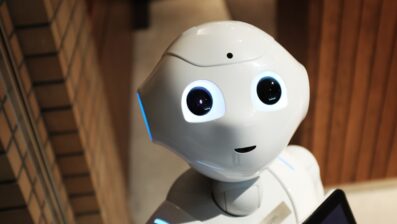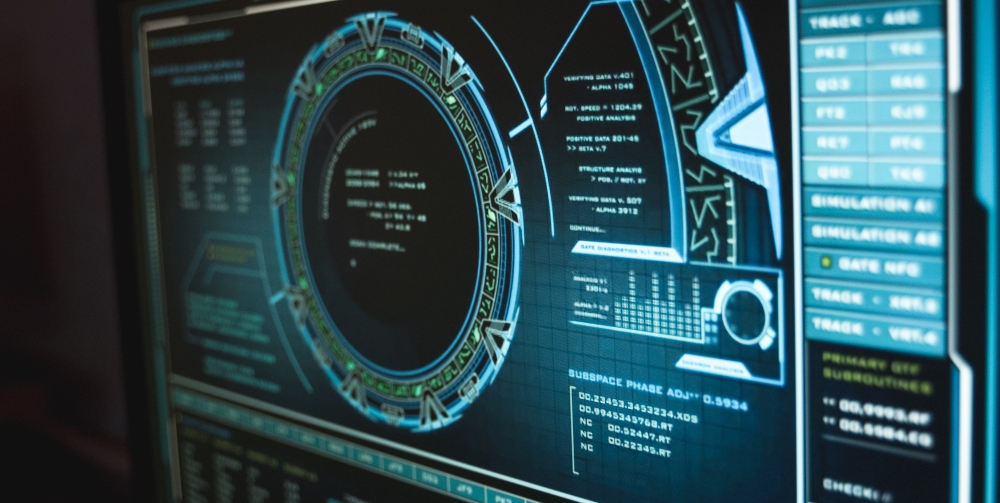
What is A Rootkit: How to Detect and Prevent It
All
Understanding the answer to ‘what is a rootkit’ is very important if you work in an organization prone to cyber attacks.
For those unfamiliar with this type of malware, rootkits are used by hackers to access and take control over a targeted device.
Rootkits are very effective at concealing their presence while remaining active, which makes them very difficult to A) identify, and B) dig up before they cause some serious damage to you and your oranization.
Detecting and eliminating rootkits should be the primary goal of everyone within your organization, for obvious reasons. If left unchecked, a hacker who burrowed their way in with a rootkit will have total access to personal and financial information.
In this post we will answer ‘what is a rootkit’ fully, and outline the ways you can detect and prevent them from causing you and your place of work harm.
Let’s begin by outlining what a rootkit is exactly.
What is a Rootkit?
A rootkit is malware used by cybercriminals to gain control over a specific computer or network. Having control over the device allows these criminals to do one of several actions, with access to your system hackers can:
- Steal personal data and financial information
- Install malware into the infiltrated system
- Use computers as part of a botnet (DDoS attacks)
Unlike other forms of malware, rootkits can sometimes be a single piece of software but are often made up of a collection of tools that, essentially, give them administrator-level access over the target device.
And that level of control allows them to do just about anything.
How hackers install rootkits on targeted machines might vary from case-to-case – some easier than others from an infiltration point of view, depending on the strength of your current security posture.
Here are three common rootkit installation methods of note:
- Social engineering attacks where victims unknowingly download and install malware that sits tight within other processes running on machines.
- Exploiting vulnerabilities within established systems, which is something that certain scanning tools can help prevent (more on that later).
- Malware can also be bundled with other files, such as pirated media, apps, and infected PDFs, to name a few examples.
More On Rootkit Attacks
There’s more to know about rootkits than some of the basics mentioned above. For example, did you know that rootkits can hide keyloggers?
For those with little knowledge on this, hiding keyloggers allows hackers to capture keystrokes without your consent, allowing them to steal your personal information with ease. They might also take matters a step further and use rootkits to launch DDoS attacks or send out spam emails from within your own system.
They might even disable or remove security software, thus opening the floodgates to more cybersecurity issues.
In some cases, rootkits can be used for legitimate purposes, like providing remote IT support to teams, or assisting law enforcement during certain investigations. Still, this doesn’t change the fact that most are used for nefarious means.
Before we look at different types of rootkits, know that anything which uses an operating system is a potential target, which might include devices you wouldn’t expect, such as smart fridges and temperature controls in your home.
That’s right, hackers can mess around with what’s in your fridge if given the chance.

6 Different Types of Rootkits
What makes rootkits so dangerous is that they can deliver multiple different types of malware – malware that has the capacity to cause some serious damage to your organization both internally and externally.
Below you’ll find 6 different types of rootkits to help you better understand the answer to that ‘what is a rootkit’ question (in no particular order).
Hardware/Firmware Rootkit
These types of rootkits can affect your hard drive, router, or your system’s BIOS (the software installed on a small memory chip within your computer’s motherboard).
Rather than target your operating system, this type of rootkit attack will instead turn its attention to the firmware of your device to install stealthy malware that is quite difficult to track. This form of rootkit also allows hackers to log your keystrokes as well as monitor any online activity.
We should point out that hardware/firmware rootkits aren’t as common as some of the others we’ll cover, but that doesn’t change how dangerous they can be if left unattended.
Bootloader Rootkit
Bootloader mechanisms are responsible for loading the operating system onto your computer. A bootloader rootkit will attack this system directly, in the hope of replacing your actual mechanism with a hacked one.
In short, this is a sneaky little rootkit that can activate itself well before your computer’s operating system is fully up and running.
Memory Rootkit
As the name suggests, memory rootkits hide themselves within your computer’s random access memory (RAM) to use its resources to carry out malicious activities off in the background.
You can often tell that this type of rootkit has been installed as it can negatively affect the performance of your computer causing it to drag.
Memory rootkits typically disappear as soon as you reboot your system, this is because they only live in your computer’s RAM and don’t inject any permanent code. However, sometimes further work is required to get rid of them completely.
Application Rootkit
An application rootkit replaces standard files within your computer with rootkit files which can change the way that applications work. Microsoft Office, your notes app, and even paint, this rootkit can impact anything on your system.
Detecting infected apps can be difficult, as most users won’t be able to tell the difference between a corrupted app and a healthy one. Most antivirus software has the power to detect these infected applications.
Kernel Mode Rootkits
This is one of the most severe types of rootkit there is. Kernel mode rootkits target the very core of your operating system to cause harm.
Hackers will look to use this rootkit attack to not only access files on your computer but to actually change the functionality of your system while they’re at it. This can lead to lasting ramifications.
Virtual Rootkits
Virtual rootkits bury themselves deep into your computer’s operating system, manifesting itself by hosting the operating system as if it were a virtual machine, allowing it to intercept hardware calls made by the original system.
Unlike some of the other kits mentioned, this type of rootkit does not need to modify the kernel in order to be a nuisance, which can make it very difficult to detect if you don’t know what you’re looking for.

How to Detect Rootkits?
Another common question alongside ‘what is a rootkit’ is ‘why are rootkits so hard to identify?’ And the answer to this question is simple:
Rootkits were purposely made to remain hidden so that they can serve its purpose.
Another annoying thing about rootkit attacks, and rootkits in general is that they can disable security software, making the detection of these kits that much harder.
All that said, there are still plenty of ways to pinpoint rootkit malware, which includes:
- Blue Screen: A blank blue screen with white text on it is usually a telltale sign that you’ve been hacked. This was nicknamed “the blue screen of death” for a reason.
- Slow Speeds: If your device takes a little while to start, or is performing very slowly despite being updated, then you might have a rootkit problem.
- Random Settings Changes: Does your screensaver, or any other settings keep changing for you randomly? If so, there could be a reason for it.
- Strange Behavior: New bookmarks and link redirection that you didn’t set yourself could be a way to identify a new rootkit problem.
- Broken Web Pages: Web pages might not function properly due to an excessive amount of website traffic on your system (usually a sign of a DDoS attack).
Try to avoid reading the above and automatically assuming that you’re the victim of a rootkit attack, because that isn’t always the case. Your website running slow could be down to an infinite number of things, most of which have nothing to do with cyber attacks.
If you’re worried that you have been subject to a rootkit attack, your best option would be to immediately power down that system and perform what is known as a ‘rootkit scan’ through a clean system.
Doing so should inform you then and there whether or not you do have a rootkit problem, or if you’re simply overthinking things.
If you find evidence of a rootkit, then you need to get in touch with your cybersecurity provider to ensure that the issue is resolved in a timely/effective manner. Under no circumstances should you try to get rid of it yourself (unless qualified).

How to Prevent Rootkits?
There are a number of ways to prevent rootkit attacks, the most obvious being to keep your software constantly updated. Developers are always fixing bugs and patching holes that hackers were once able to infiltrate.
Vulnerability scanning is a highly effective method of finding these holes and providing a full report of how to proceed, this is a lot different than other cybersecurity methods in that it leaves no stone unturned, informing only the relevant individuals.
We have a dedicated page on the TLR site on vulnerability scanning and penetration testing if you’d like to learn more?
Do keep in mind that this is but only one way to prevent rootkits. For other methods, continue reading down below.
Avoid Phishing Scams
Phishing is a type of social engineering attack where scammers use email to trick users into engaging with links and downloads that come with malicious software attached.
To avoid this, you and everyone else within your organization should avoid opening suspicious emails of any kind, especially if the sender’s email address features any strange characters that mimic the legitimate email address of the sender in question.
As a general rule of thumb, if an email looks suspicious, then you should just avoid interacting with it altogether.
We have a post dedicated to phishing scams if you’d like to learn more and stay on the cyber offensive, you can read that here.
Only Download From Trusted Sources
This rootkit prevention solution applies to resources you might see in emails, but also, across many websites on the web. Not all of these sites are reputable, and could have hidden rootkits behind some of the things you’re downloading.
They might be annoying at times, but warnings from your web browser are there for a reason. If you aren’t getting these warnings then look at the URL.
If a site is ‘not secure’ then it might be worth avoiding.
Outline Standard Behavior/Performance
This solution is a common sense check. Ask yourself, does something feel off about your system or the apps you’re using? If there is, what is different?
Again, a slow system might be an indicator that you simply need to update your system. Still, there’s nothing wrong with highlighting any issues you might have noticed, either to your superior, your security team, or to a third party cybersecurity provider.
In other words, you don’t have to be a cybersecurity expert to know when something is ‘off’ about your system.
Seek Managed Security Services
Staying on top of rootkit attacks and the growing number of ways that hackers can infiltrate your system is a job in itself, which is why many are working in partnership with a third party for an additional layer of protection.
Take TLR, for example, we have a range of technology solutions to help better protect your organization against rootkits and all kinds of other cyber attacks (something that we can perform both remotely and on-site).
We take the stress out of managing your own systems, and remove the need to hire new staff to manage our Cavalry & SETH solutions. Helping you save on your security budgets, freeing your IT teams up to look at other strategic areas within your security network and infrastructure.
In other words, we reduce the risk of threats that get missed due to mismanaged systems and technology.
What is A Rootkit: How to Detect and Prevent It
To recap, we have provided an answer to the original ‘what is a rootkit’ question we started this post with, we also looked at the various different types of rootkits, and how to detect/prevent them.
Hopefully, we’ve helped strengthen your understanding, and given you the confidence in knowing what your next steps might be in order to safeguard your cybersecurity against things like rootkit attacks.
Just remember that TLR will always be on hand should you need us to take care of vulnerability scanning, managing your security, training your staff on many different cybersecurity issues, or any of our other services you leverage.
Feel free to check out any of our dedicated service pages for more, and do get in touch should you have any additional questions about rootkits and our approach to shielding you from these threats.